|

Transmit or receive HDMI signal over single standard Cat5e/6
The FS-HD2102E is a HDMI extender which adopts new HDMI extending technology. The product consists of a transmitter unit and a receiver unit and should be used in pairs.
With the application of this HDMI extender, HDMI signal could be extended up to 150m over single cost-effective Cat5e/6 or above cable at higher standard. Transmission distance up to 150m is a perfect solution for family application as well as CCTV monitoring.
The FS-HD2102E extender is a complete solution to solve the image mosaic, color distortion, transmission failure and other problems when long distance HDMI signal is transmitted. It supports EQ setting-automatically to search the best transmitting resolution HDMI signals, and support infrared pass-back function, etc. The product is widely applied to situations such as Home Theater, Exhibition, Multi-media classroom, etc.
Step1: Insert one end of infrared receiving component into “IR IN” of FS-HD2102E-RX and the other end at IR Remote Controller;
Step2: Insert one end of infrared emission component into “IR OUT “of FS-HD2102E-TX and the other end at the corresponding infrared
receiving component of video source such as DVR player.
Step 3: IR remote control function starts after above proper operations are ok.
Step1: Begin with all input/output devices turned off and power cables are removed.
Step2: Use a HDMI cable: connect the male end to video source, the female end to “HDMI IN” of FS-HD2102E-TX.
Use a Cat5e/6 cable: connect one end to RJ 45 connector of FS-HD2102E-TX, the other end to RJ 45 connector of FS-HD2102E-RX.
Step3: Use another HDMI cable: connect the male end to “HDMI OUT” of FS-HD2102E-RX, the other end to display device.
Step4: Make sure the connections mentioned above are finished properly. Then connect FS-HD2102E-TX and FS-HD2102E-RX to DC+5V power supply.
When the red power LED indicator turns on and display device works with good image, then the whole connection is done successfully.

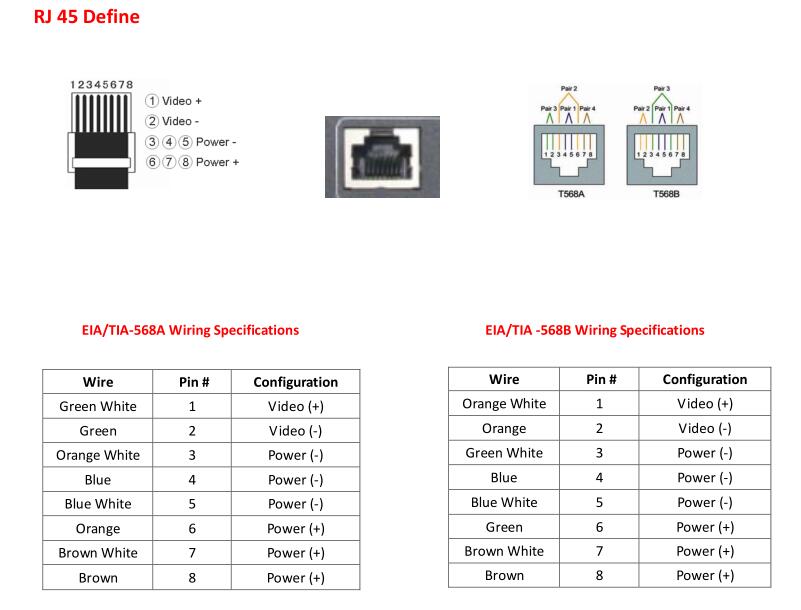
|
Product Name |
HDMI Extender |
|
Model |
FS-HD2102E |
|
Version |
HDMI1.3 HDCP1.2 |
|
Resolution |
480i@60Hz, 480p@60Hz, 576i@50Hz, 576p@50Hz, 720p@50/60Hz, 1080i@50/60Hz, 1080p@60Hz |
|
Max Transmission |
Transmission distance max up to 150m over Cat5e/6 or above |
|
IR Remote Control |
Support 38K carrier IR control |
|
EQ control |
Touch EQ button softly, auto-matching the optimum resolution |
|
Power Adapter |
DC5V/1A |
|
Power Consumption |
TX: ≤3W RX: ≤3W |
|
Red Indicator |
DC+5V power indicator |
|
Green Indicator |
Data signal indicator |
|
ESD Protection |
Electronics Touch Discharge: ±2KV Air Discharge: ±4KV Standard: IEC61000-4-2 |
|
Temperature |
0℃ ~ 55℃ |
|
Humidity |
0 ~ 95℃ |
|
Dimension |
108.3X68X27mm |
|
Housing |
Zink Alloy |
• Home Theater system
• Venue display system
• Medical Monitoring Display System
• LCD and plasma flat panel multimedia advertising project
• Big screen LED curtain wall display project
• The large projection equipment display system
• The industrial automation and control system
• Audio/Video meeting system
• Security monitoring system
• Multimedia network education system
• Long-distance network server monitoring
• Central control system
• Military exercises command system
